2D Liver/Lesion Segmentation Pipeline
Authors: Karsten Roth, Tomasz Konopczynski
Introduction
This repository contains the full pipeline to train a liver- and lesionsegmentation network on the basis of a standard UNet on the LiTS-dataset. The network setup is done in a modular fashion to allow for, within a defined range, arbitrary network architectures.
Using the UNet as a baseline, one can vary architectural parameters s.a. depth and filtersizes, as well as inclusions of extending elements like skip-connections, a dense setup inspired by DenseNet/Tiramisu, although using summation instead of concatenation, layer stage output concatenation similar to https://arxiv.org/pdf/1802.10508.pdf, the inclusion of auxiliary inputs (i.e. per UNet-stage, add an auxiliary loss based on a downscaled version of the target image that needs to be recreated using that stages features), Squeeze-and-Excitation Modules and a convolutional replacement for maxpooling is provided.
Finally, one can fill the channel axis with volume frames
surrounding the input slice to incorporate semi-3D information, as suggested by Han.
For big network architectures batch normalization may be set to False to use GroupNorm with smaller batchsizes instead, while getting similar results.
In addition to that, training uses either dice or crossentropy loss, where for the latter precomputed weightmaps emphasising lesion/liver(boundary)pixels are used.
Both loss functions can also be extended to add a focal loss term taken and adapted from Ecoffet.
To start and as a baseline, training setups for a basic UNet structure as well as an advanced setup are given, where for the latter all extension were included.
An exemplary architecture sketch:
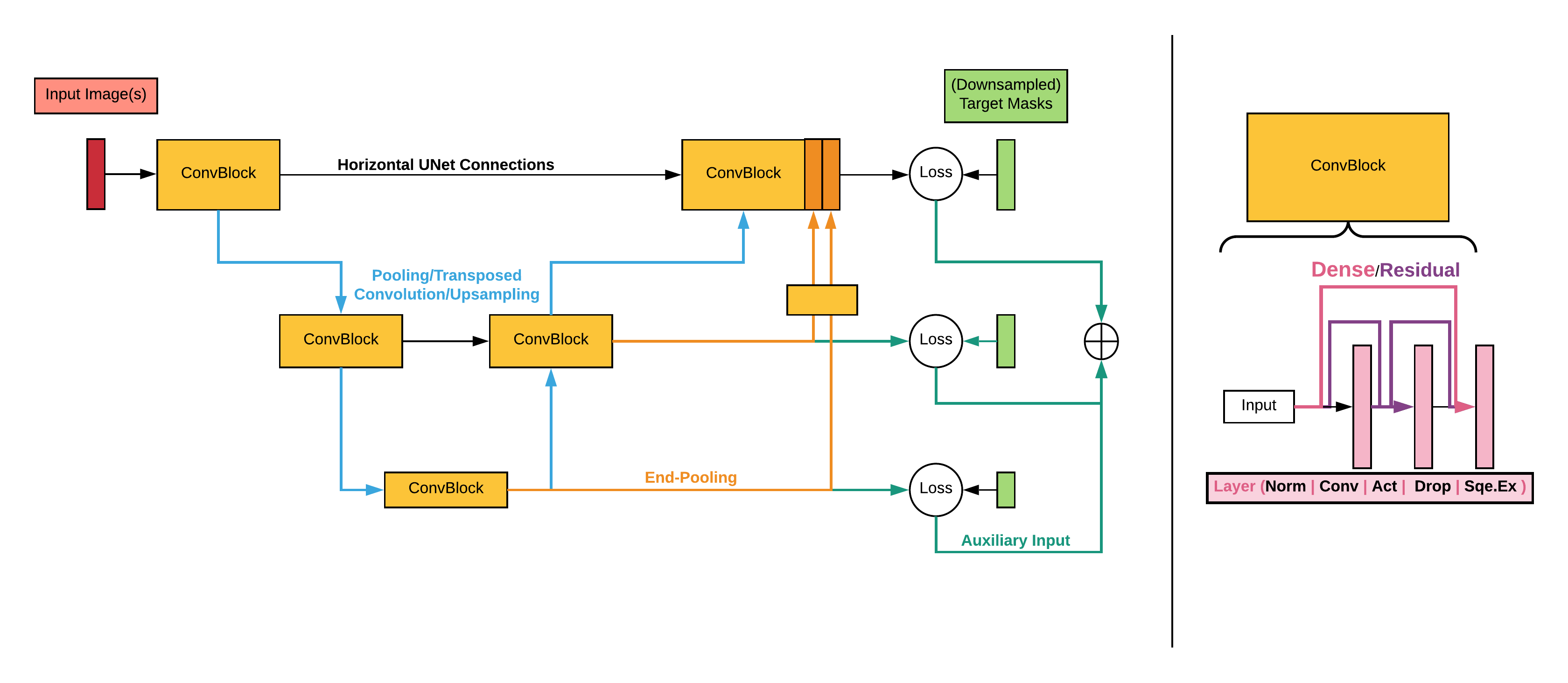
To run training on these from scratch, starting at the data download, follow the instructions listed below.
Running the provided pipeline yiels (without ensembling, single 2D-based networks):
| Architecture | Test Dice/Case Lesion | Test Dice Global Lesion | Test Dice/Case Liver | Test Dice Global Liver |
|---|---|---|---|---|
| 2D Easy UNet | 0.6240 | 0.7930 | 0.9500 | 0.9540 |
| 2D Hard UNet | 0.6540 | 0.7930 | 0.9390 | 0.9510 |
Folder Structure
Repository Standard_LiverLesion_Segmentation
│ README.md
│ requirements.txt
│ installer.sh
|
|
|
└───Train_Networks (scripts for network training)
│ │ Train_Networks.py
│ │ Function_Library.py
│ │
│ └───Training_Setup_Files (training and network parameters)
│ │ Baseline_Parameters.txt
│ │ Small_UNet_Liver.txt
│ │ Small_UNet_Lesion.txt
│ │ Big_UNet_Liver.txt
│ │ Big_UNet_Lesion.txt
│
└───Data_Preparation (scripts to convert volumetric format to slice format)
| │ Convert_NibVolumes_to_Slices.py
│
└───Network_Zoo (network library)
| │ network_zoo.py
│
└───Network_Graph_Visualization (function to visualize computational graph)
| │ visualize.py
│
└───Make_Test_Submission (generate test liver and lesion masks)
| │ generate_liver_masks.py
| │ make_test_submission.py
│
└───Utilities (utility functions)
| │ General_Utilities.py
| │ Network_Utilities.py
| │ PyTorch_Datasets.py
│
└───Images (Readme images)
|
│
|
└───[will be generated by Conversion Script] LOADDATA (Savefolder for 2D Slice Data)
│
└───[will be generated by Training Scripts] SAVEDATA (Savefolder for network weights)
│
└───[generated by hand] OriginalData (Savefolder for downloaded .nii-files)
QUICK USAGE
[1.] Requirements
This repository is build around Python3 and PyTorch 0.4.1 (tested with cuda 8).
For ease of use, simply set up a conda environment (requiring at least miniconda installation from https://conda.io/miniconda.html) via
conda create -n <Env_Name> python=3.6 and, after doing
source activate <Env_Name>, running
bash installer.sh.
[2.] Download Data and Setting Correct Folders
If a CodaLab-Account is available, LiTS Training and TestData may be downloaded to a folder of choice.
Note: The data requires roughly 60-70GB of storage.
Once this is done, place the data in a folder structure with OriginalData as parent:
Test files to <path>/OriginalData/Test_Data and training files to <path>/OriginalData/Training_Data.
The former contains all test-volumes in .nii-format, the latter houses both all segmentation-X.nii-files as well as all the volume-X.nii-files.
In the case of other datasets, please set it up in the same way, i.e. mask data as segmentation-X.nii and input volumes as volume-X.nii in the same folder structure.
Overall, it should look something like:
Repository Standard_LiverLesion_Segmentation (or any other save folder)
|
└───OriginalData
│ │
│ └───Training_Data
│ | │ segmentation-0.nii
│ | │ segmentation-1.nii
│ | │ ...
│ | │ volume-0.nii
│ | │ volume-1.nii
│ | │ ...
│ |
│ └───Test_Data
│ │ test-volume-0.nii
│ │ test-volume-1.nii
│ │ ...
IMPORTANT:
If you don’t want to declare custom paths throughout, save the OriginalData-folder to this repository under /Standard_LiverLesion_Segmentation/OriginalData (see above). If so, resort to the (Default)-segments in the detailed explanation or equivalently step 3 in this Quick Guide.
This will also save everything else to this repository. Overall, this can require up to 150GB of disk space.
Otherwise, execute the (Custom)-segments (see detailed explanation).
[3.] Preparation, Training and Testing
To use provided network architectures (Small_UNet_Liver/Lesion.txt and Big_UNet_Liver/Lesion.txt for small and big UNet-Variant respectively) for training(with preset hyperparameters) and letting the script set save paths within this repository, do:
(I.) Prepare Dataset:
WARNING: THIS GENERATES DATA IN .npy-FORMAT AND REQUIRES UP TO AN ADDITIONAL 80GB OF STORAGE!
python Data_Preparation/Convert_NibVolumes_to_Slices3D.py
python Data_Preparation/Convert_NibVolumes_to_Slices3D.py --is_test_data
This adds another two folder in the repository: LOADDATA/Training_Data_2D and LOADDATA/Test_Data_2D. Each folder has layout LOADDATA/Training_Data_2D/volume-X/slice-Y.npy.
Do note that within the Data_Preparation-folder, there is a Convert_NibVolumes_to_Slices.py-file if one wishes to generate weightmaps on a 2D slice-by-slice basis. The 3D version generates weightmaps with regards to the full 3D volume.
(II.) Train Liver Segmentation Network:
NOTE:
For Training, the data in LOADDATA/Training_Data_2D is split into a training and validation set in 90% to 10% relation. The exact assignment is dependent on the pipeline seed.
If one wishes to adjust this (division/seed) or the gpu-id, add in /Train_Networks/Training_Setup_Files/<Small/Big_UNet_Liver/Lesion.txt> the lines (under ##### Training):
train_val_split: [percentage of choice, e.g. 0.9 for default]
seed: [int of choice, 1 for default]
gpu: [int of choice, 1 for default]
MOVING ON:
For the small UNet:
python Train_Networks/Train_Networks.py --search_setup Small_UNet_Liver.txt --no_date
For the Big UNet:
python Train_Networks/Train_Networks.py --search_setup Big_UNet_Liver.txt --no_date
(III.) Train Lesion Segmentation Network:
NOTE: The standard setup uses the network weights used for liver segmentation as initialization to speed up training! If you want to run without initialization, please go to the respective text files and comment out the initialization: [...]-line with %.
For the small UNet:
python Train_Networks/Train_Networks.py --search_setup Small_UNet_Lesion.txt --no_date
For the big UNet:
python Train_Networks/Train_Networks.py --search_setup Big_UNet_Lesion.txt --no_date
(IV.) Generate Liver Masks:
NOTE: _The setup shown uses a single network for Test-Set Segmentation. If one wishes to use multiple networks, simply set the flag --use_all. This will make use of all the networks stored in SAVEDATA/Standard_Liver_Networks.
For the small UNet:
python Make_Test_Submission/generate_liver_masks.py --network_choice vUnet2D_liver_small
For the big UNet:
python Make_Test_Submission/generate_liver_masks.py --network_choice vUnet2D_liver_big
(V.) Generate Lesion Masks and Submission Files:
NOTE: _The setup shown uses a single network for Test-Set Segmentation. If one wishes to use multiple networks, simply set the flag --use_all. This will make use of all the networks stored in SAVEDATA/Standard_Lesion_Networks. In addition, running lesion segmentation requires liver segmentation to be completed beforehand.
For the small UNet:
python Make_Test_Submission/make_test_submission.py --network_choice vUnet2D_lesion_small
For the big UNet:
python Make_Test_Submission/make_test_submission.py --network_choice vUnet2D_lesion_big
Zip the resulting files that were saved in Test_Segmentations/Test_Submissions and upload.
Detailed Explanation
For every following script execution, we distinguish between (Default)-setup, i.e. letting the script set all paths, and (Custom)-setup, allowing to set all paths and parameters manually.
[1.] Preparation of the dataset
We wish to convert the volumetric data to a slice-wise format to save RAM during training as well as making data shuffling easier. From the folder Data_Preparation, execute
- (Custom)
python Data_Preparation/Convert_NibVolumes_to_Slices.py --path_2_training_volumes <path>/OriginalData/Training_Data --save_path_4_training_slices <where_to_save_2D_training_data>
- (Default)
python Data_Preparation/Convert_NibVolumes_to_Slices.py
Note that on an average SSD this takes roughly one hour.
To generate the test data in correct format, run the same lines but setting the flag --is_test_data.
In the (Custom)-case, replace <path>/OriginalData/Training_Data with <path>/OriginalData/Test_Data and
--save_path_4_training_slices <where_to_save_2D_test_data>.
Note that during this run, weightmaps such as in the image below (volume slice, liver mask, liver weightmask, lesion mask, lesion weightmask)
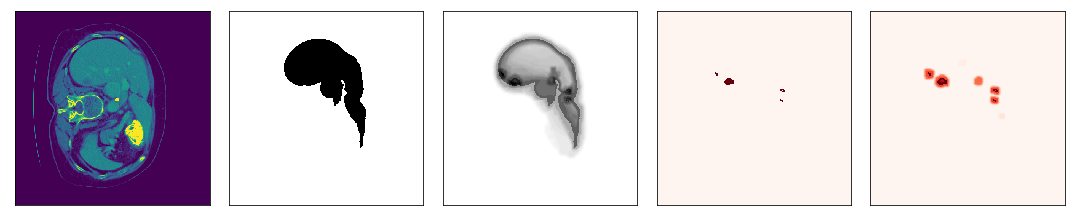
will be generated both for liver and lesion masks. These will later be combined with crossentropy-based loss to place more weights on liver/lesion boundaries. Using this instead of standard cross entropy and even plain dice loss boosts segmentation performance.
[2.] Training Liver and Lesion Segmentation Network
To set up the network architecture of choice, take a look at Train_Networks/Training_Setup_Files/Baseline_Parameters.txt, which contains all pipeline parameters that can be tweaked.
These parameters are divided into three sections: Training to contain all parameters relevant to train the network (e.g. opimization parameters), Network containing the Architectural Parameters and Paths containing all relevant paths. Each parameter is explained in more depth in this file, however some minor notes:
Use # to denote the generation of any kind of section (e.g. Training). Use % to make comments. Otherwise, the setup follows a general python dict layout.
In addition to the Baseline_Parameters.txt-file, an additional text file option is provided, namely Train_Networks/Training_Setup_Files/Variation_Parameters.txt. This allows to
easily run grid searches and to concat multiple runs in a clear way. By using the =-operator, one can separate different runs. If setting multiple elements in a list following a parameter, variations in this parameter will be used in the respective number of runs.
- Example: Testing for various learning rates and batchsizes:
InVariation_Parameters.txt, make a run section via==== (optional description).
Then, add the section and follow up with the parameters to change, i.e. in this case:lr: [0.001, 0.0001, 0.00001]andbs: [4,8,32].
This will concat six different runs, each time varying one of the parameters.
If leaving these files as they are now, they either belong to the standard UNet training run (Small_UNet_Liver/Lesion.txt) or the advanced training run (Big_UNet_Liver/Lesion.txt).
The default training setup uses a 85% to 15% split; where the network weights are saved whenever Validation Dice increases.
When training a custom Liver Segmentation network, remember to, within the Training-section, set data: 'liver' (data: 'lesion' for Lesion Segmentation respectively).
Finally, the complete approach would look something like (remember to adjust Training_Path and Save_Path for Liver/Lesion Segmentation accordingly in Small/Big_UNet_Liver/Lesion.txt if in Custom-mode):
-
(Liver Segmentation) [executed within
Train_Networks]python Train_Networks --search_setup Small/Big_UNet_Liver.txtNote that if the Liver Segmentation Architecture coincides with the Lesion Segmentation Architecture, one can add this as an initialization accordingly by setting the Network-section flag
initialization: 'path_to_saved_network_folder'. -
(Lesion Segmentation) [executed within
Train_Networks]python Train_Networks --search_setup Small/Big_UNet_Lesion.txt
One obviously can create new setup files with different names. They just need to be passed to the python script.
[3.] Generating Test Predictions & Uploading
Finally, to generate the submission masks to be uploaded, make use of the files in /Make_Test_Submission. First run
-
(Custom)
python Make_Test_Submission/generate_liver_masks.py --test_data <path_to_test_files> --network_choice <name_of_network_folder> --network_folder <path_to_network_to_use_for_liver_segmentation> --save_folder <where_to_save_liver_segmentation_masks> -
(Default)
python Make_Test_Submission/generate_liver_masks.py --network_choice vUnet2D_liver_2d_unet_<easy/hard>_baseline
to generate the liver segmentation masks. This is done separately to the Lesion segmentation to allow for bigger networks requiring nearly full GPU Memory, as well as the fact that once a sufficient liver segmentation has been achieved, these masks can be used for other lesion segmentation setups.
Following the Liver Segmentation, run Lesion Segmentation similarly by running
-
(Custom)
python Make_Test_Submission/make_test_submission.py --test_data <path_to_test_files> --network_choice <name_of_network_to_use> --network_folder <path_to_network_to_use> --path_2_liv_seg <path_to_precomputed_liver_masks> --save_folder <where to save predictions> -
(Default)
python Make_Test_Submission/make_test_submission.py --network_choice vUnet2D_lesion_2d_unet_<easy/hard>baseline
This will output a folder with submission-ready .nii-files under Test_Segmentations/Test_Submissions, that only need to be zipped and uploaded to the LiTS challenge website.
[4.] Results
Using either network, the following results can be achieved using an end-to-end, 2D approach:
| Architecture | Test Dice/Case Lesion | Test Dice Global Lesion | Test Dice/Case Liver | Test Dice Global Liver |
|---|---|---|---|---|
| 2D Easy UNet | 0.6240 | 0.7930 | 0.9500 | 0.9540 |
| 2D Hard UNet | 0.6540 | 0.7930 | 0.9390 | 0.9510 |
Additional Information
Graph Visualisation
If designing a network architecture, it might prove useful to check the computational graph to see if it resembles the target structure. To do so, simply declare your network architecture in Network_Graph_Visualization and run
python visualize.py --search_setup <Network_Setup_of_Choice>
Note that for this to work, graphviz needs to be installed, e.g. via pip install graphviz.
For the easy UNet setup, we get the computational graph
and for the more complicated setup
(Load images directly to zoom in and see more details.)
Regarding the network save folder
During training, following elements are saved:
-
Network weights, Optimizer Weights, Scheduler weights and other parameters to recreate training state (saved in a
checkpoint.pth.tar-dict after each epoch andcheckpoint_best_val.pth.tarevery time validation dice increases). - Pipeline parameters in easy-to-read text-form
parameters.txt. - Python-dict-form
hypa.pklof pipeline parameters. - During training, a csv-logger will be updated in each epoch, saving time, loss and dice score.
- To qualitatively judge the training run, sample segmentations will be generated as well, both for the current set of network weights as well as the current best validation scored weights, for both training and validation set.
- Finally, training performances is visualized in a
training_results.svg-plot.